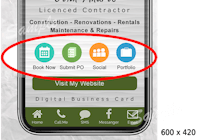Create Mini Slideshows
Here are some examples. Select the top button to start presentation

Start Here ➚
Begin the slideshow by tapping or clicking on this image
Close The Deal
A Digital business card can help close more deals and make more sales.
About Me Section
Prospects prefer to buy from those they know. Present yourself as a pro.
Sending Your Card
Sending your virtual card is easy and can be sent several different ways.
PWA App & Site
Prospects can access your virtual card as an app, or enable it as a website as well.
Lead Page and Card
Enable search indexing and you'll have a business card on mobile plus a lead page.
Privacy Settings
Your digital business card can be hidden from search engines with a flip of a software switch
Google MyBusiness
Link your Google MyBusiness listing to your Digital Business Card for a virtual handshake.
Profile Logo & Background Image
Add your business logo or profile image or both.
Add A Profile Image
Upload your own image or selfie
Enable Features
Enable buttons that enable more features.
Main Buttons
Button to link to your website.
Add Buttons
Enable buttons to add more features or link to external websites.
Forms Builder Option
Add a fill-in form, application, survey form to capture more leads.
On-Card Booking
Lets your prospects and clients book their own appointment directly on your digital business card.
Set Availability
Setup your calendars appointment availability
Booking
Your clients can book appointments right on your digital business card.
Preschedule Calls
Be more prepared for the call with call scheduling.
Accept Payments
You can accept credit card payments and PayPal payments right on your virtual card.
Push-Notifications
Push Notification Messaging works better then email marketing.
Stay In Touch
Stay in touch with those who opt-in to receive your push notification messaging alerts.
Messaging Dashboard
Message management dashboard, compose informative and schedule promotional messages
Heading
To add this web app to your homescreen, click on the "Share" icon
![]()
Then click on "Add to Home"

To add this web app to your homescreen, click on the "Share" icon
![]()
Then click on "Add to Home"

It looks like your browser doesn't natively support "Add To Homescreen", or you have disabled it (or maybe you have already added this web app to your applications?)
In any case, please check your browser options and information, thanks!
It looks like your browser doesn't natively support "Add To Homescreen", or you have disabled it (or maybe you have already added this web app to your applications?)
In any case, please check your browser options and information, thanks!